PHP is huge but there are people who want their websites developed in ASP so it is also a great market to get into. In this post I will show you how to get started with this language.
The Integrated Development Environment

Visual Studio 2010
Microsoft has made it easy to learn this technology by providing a text editor built specially for it. Head over to their website and download Visual Web Developer Express, there is a professional version but that’s going to cost you some money, the express version is limited but it’s free.
You should check out their other Visual Studio tools: Visual C++ and Visual C#.
To install Visual Studio simply click on the executable file you just downloaded. But wait until you read the next section below.
The Framework
ASP has a framework on which it runs, this framework is called .Net and you might not need to install it.
To see if you need to install the framework go to your “Control Panel” and “Program and Features” and check if you have the following three icons.
The .NET Framework Icons
I have version 3.5 installed, the latest is version 4. If you don’t have .Net installed already, you will be given the option to install the framework when you run the Visual Web Developer executable.
You can also download the whole package, which includes the IDE and Framework from here:
Your First Program
Open up your newly installed IDE.
Visual Web Developer Icon
Go to “File” then “New Website” and “OK”.
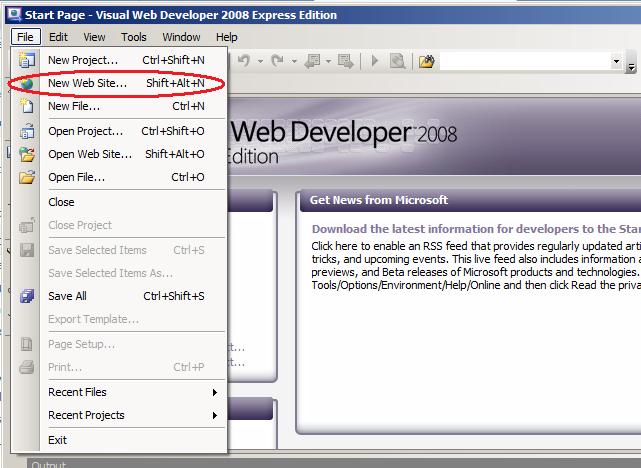
ASP.Net New Website Step 1
You should then see the following ( or a similar ) screen.
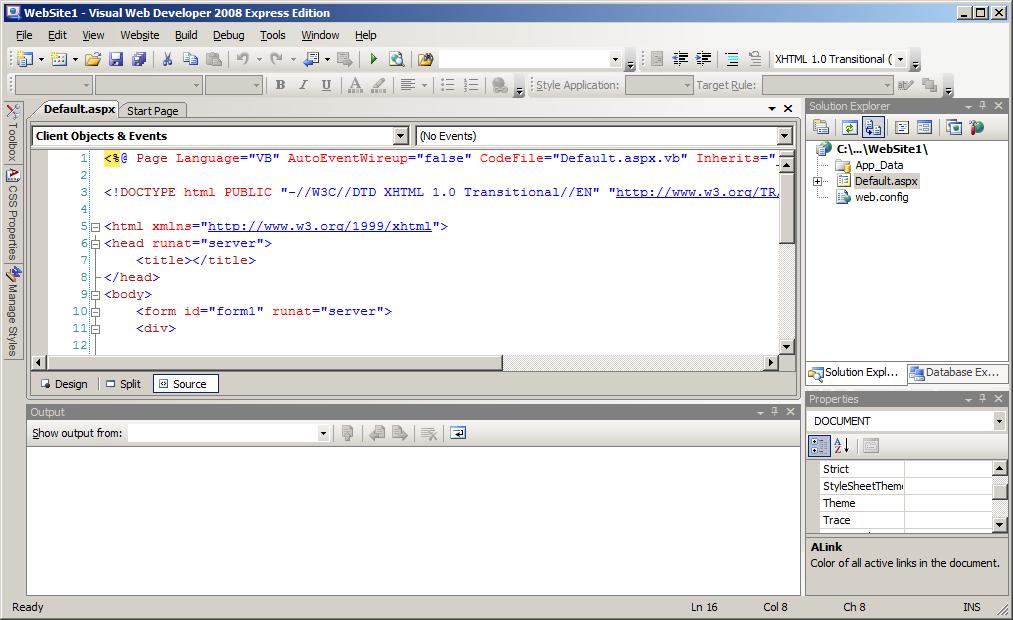
ASP New Website Screen
Now add the following lines of code in your body tags and hit Ctrl+F5, this will run the script without debugging it. If you want to debug before you run the code just use F5 but it will take longer.
<%
response.write("My first ASP script!")
%>
Where To Learn More
A great source for this and any other language is W3 Schools, and of course yours truly.
W3 Schools – ASP.net Tutorial
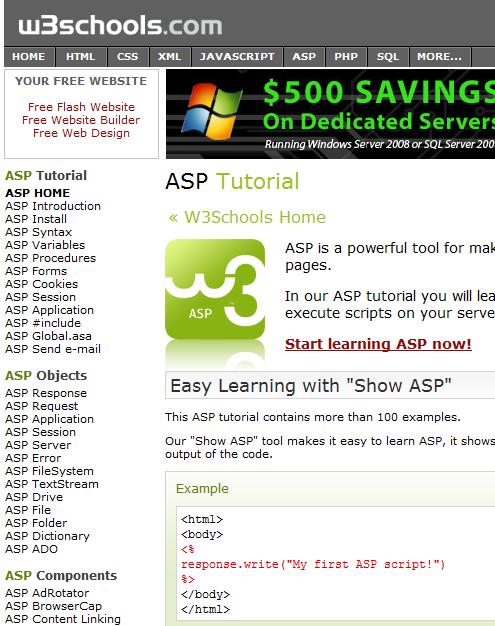
ASP Tutorial at W3 Schools